Schoology - Forgot Password
These instructions should be used for the first time login or when a password is forgotten.
On your assigned iPad, open a browser and go to https://themetroschool.schoology.com/login/forgot (Please note these steps can only be completed on a browser, not on the iPad app.)
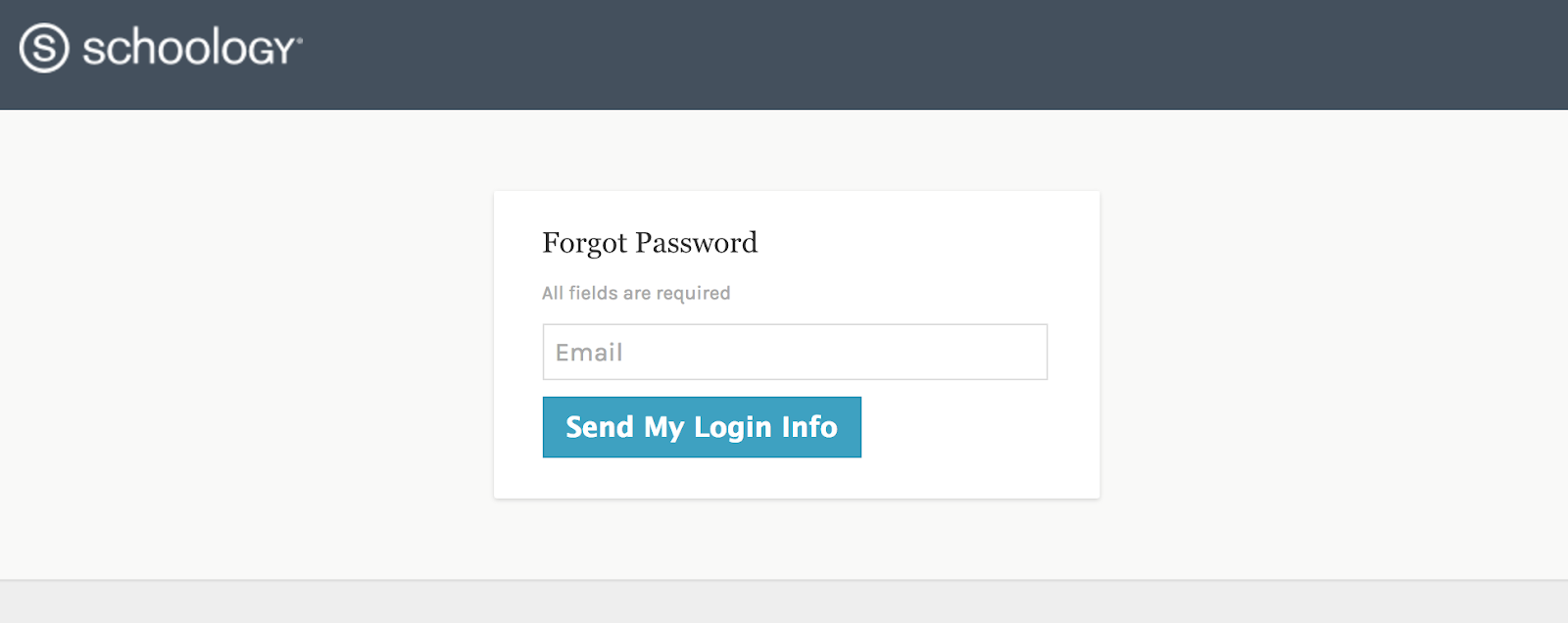
Type your email address for the user
Click the Send My Login Info button
An email will be sent to that email address with a temporary link (24 hours) to reset the password.
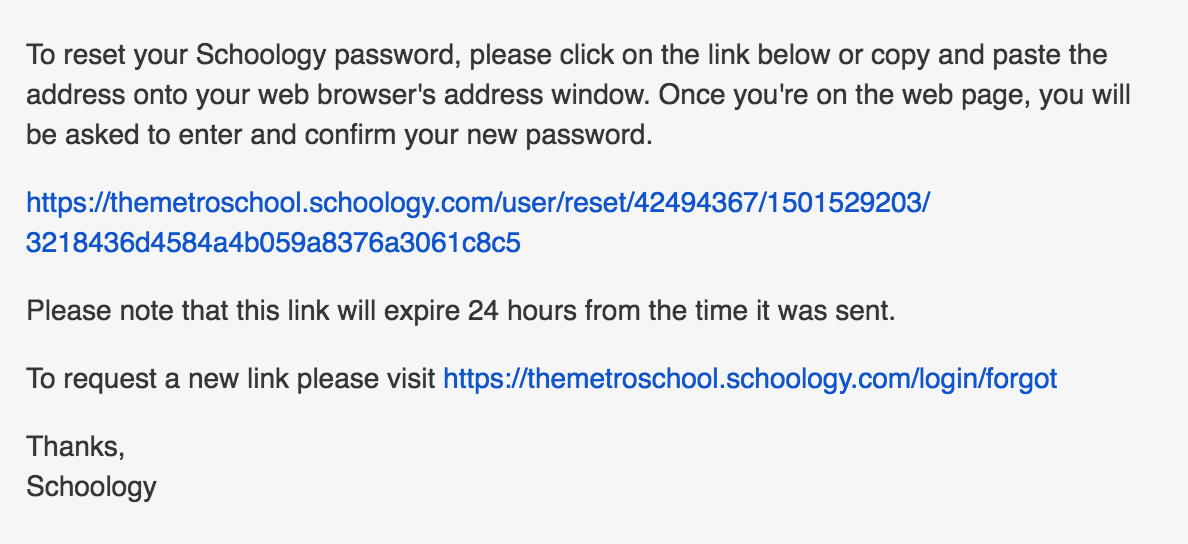
The user will need to click on the given web address.
A browser window will open with the following information
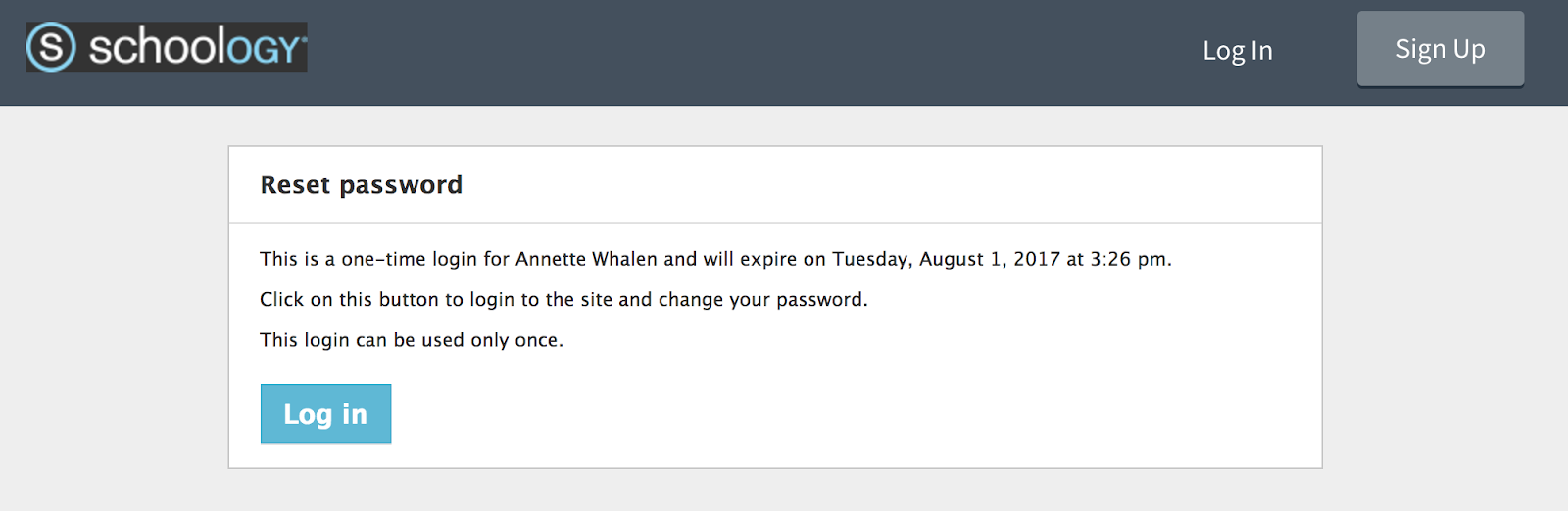
Click the Login button
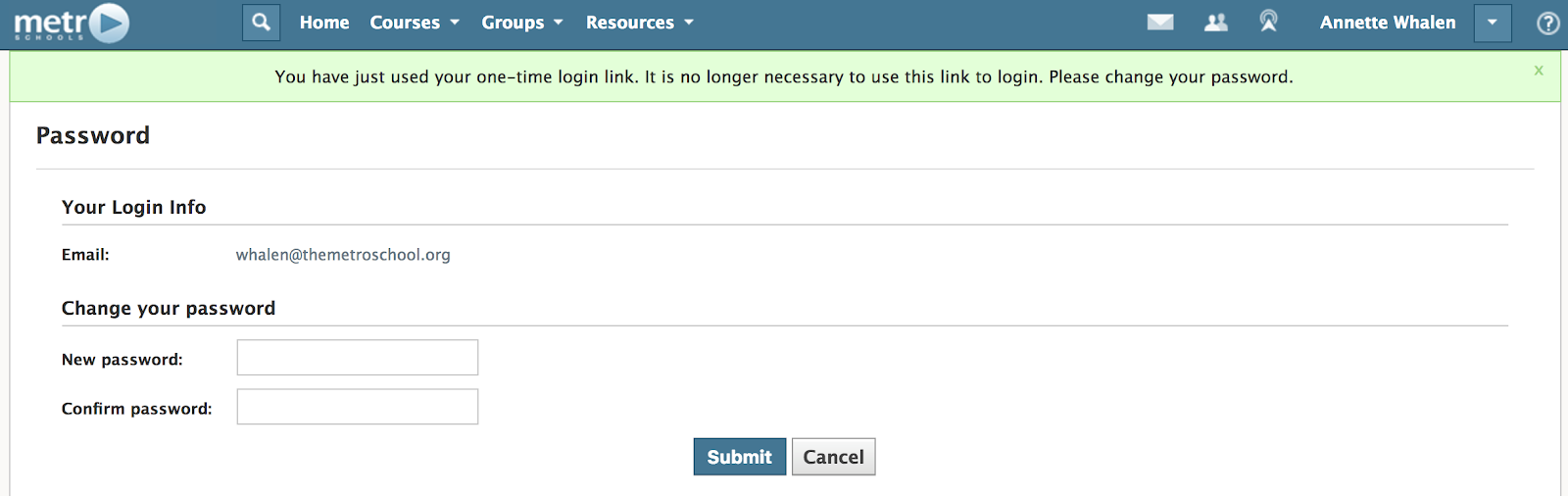
Enter the new password
Re-enter the new password
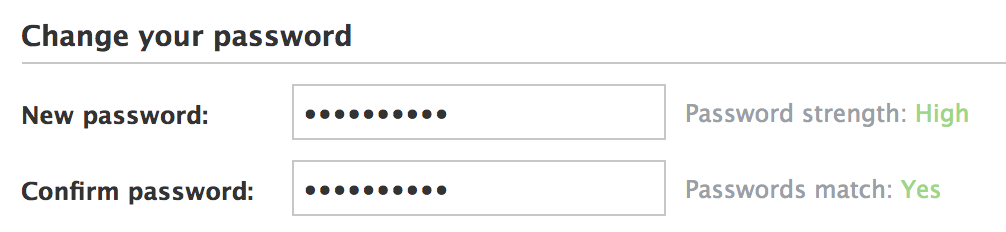
Click the Submit button
A green confirmation message will display below the Schoology menu along with a confirmation email.
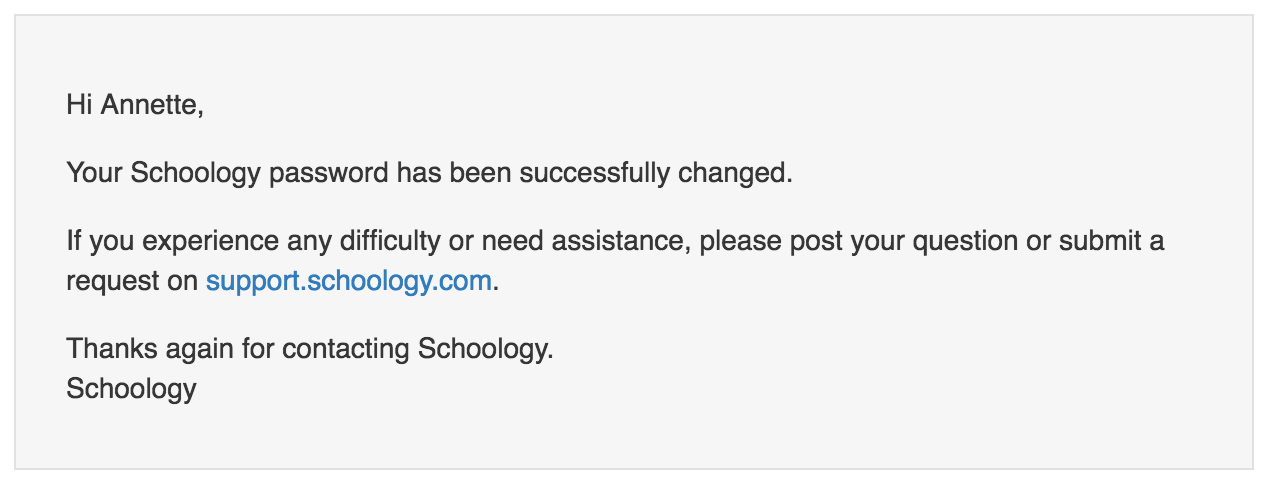
Click on the Home menu option to begin using Schoology
NEED HELP...
Please create a technology ticket providing the best contact number to reach you!
Or, email helpme@themetroschool.org
