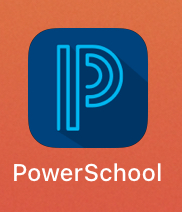Tap on the PowerSchool icon
Enter the District Code: BPKT
Tap Continue
Tap I'm a Student
Enter student Gmail and password
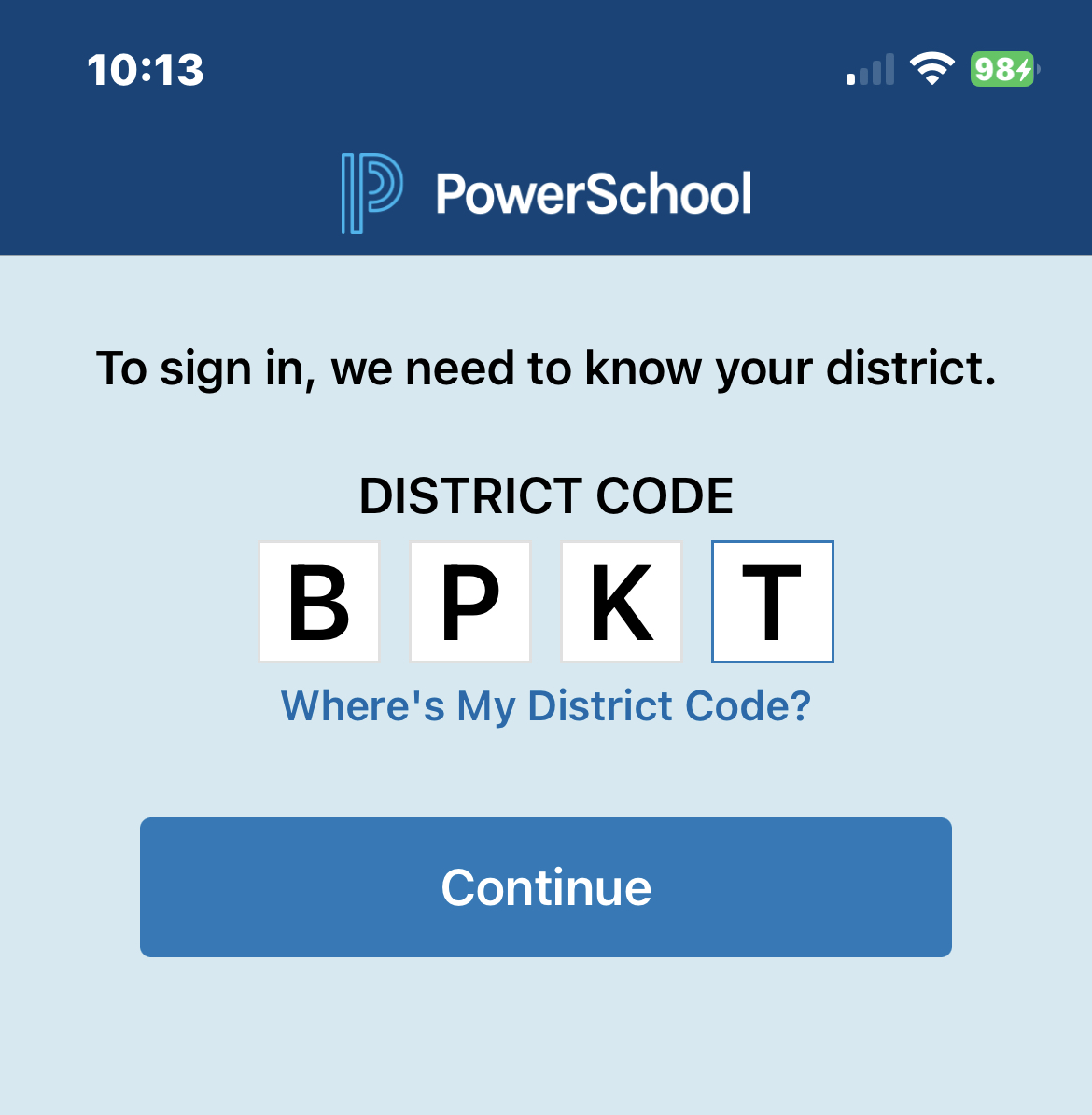
From an iPad,
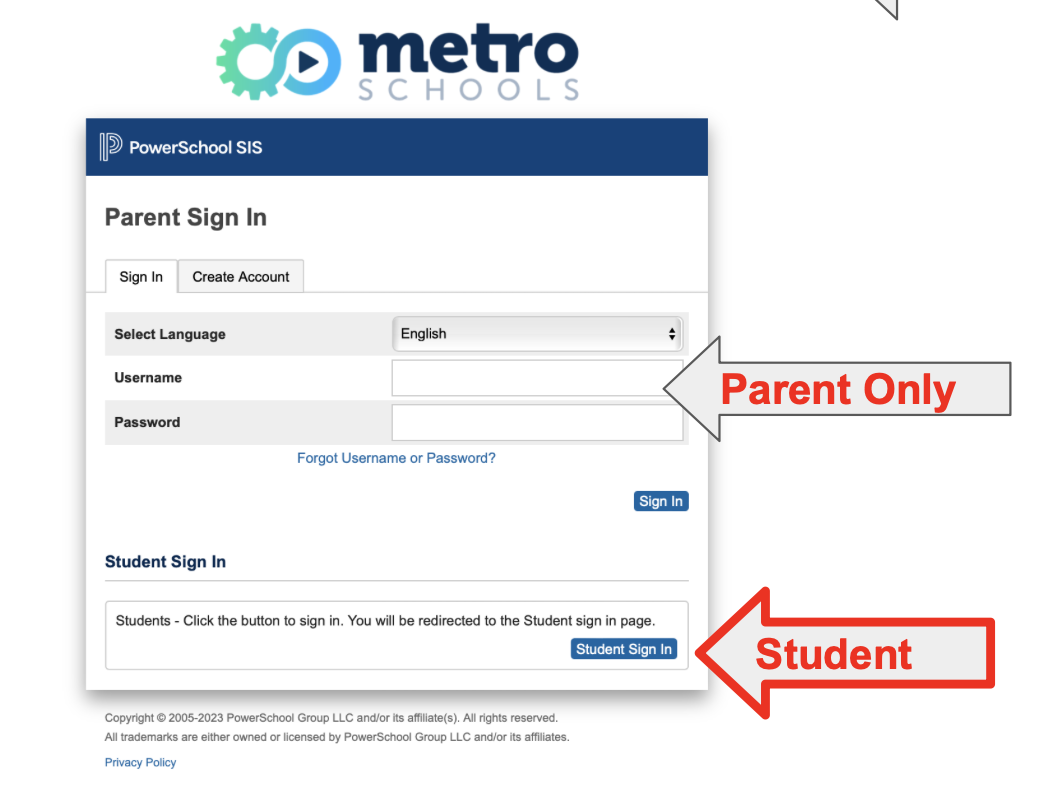
From a computer in Google Chrome (not Safari),
Open an internet browser and navigate to https://ps-metro.metasolutions.net/public/home.html
Near the bottom of the login window, click Student Sign-in
Enter your student Gmail and password
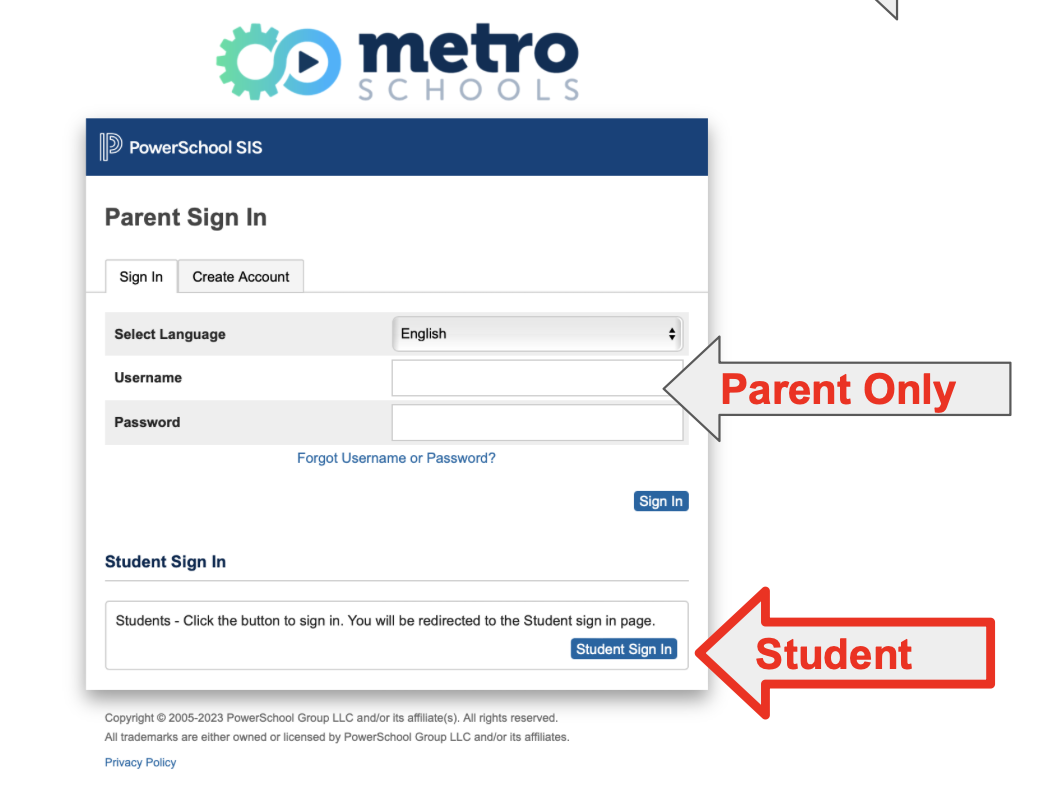
NEED HELP...
Please create a technology ticketproviding the best contact number to reach you!
Or, email helpme@themetroschool.org