يرجى النقر على كلمة "الإنجليزية" في الزاوية اليمنى العليا من هذه الصفحة لتحديد لغة مختلفة
Fadlan dhagsii erayga "Ingiriis" ee geeska kore ee midig ee boggan si aad u doorato luqad kala duwan
Haga clic en la palabra "Inglés" en la esquina superior derecha de esta página para seleccionar un idioma diferente
NEED HELP...
Email helpme@themetroschool.org
Include your name, your issue, and what you have done to troubleshoot.
IPAD BASICS
HOW TO TURN ON / WAKE UP YOUR IPAD
When you first receive your iPad it will be powered on and configured already. You will just need to wake it up.
To wake or unlock an 8th Gen, press the home button. To wake or unlock a 10th Gen, tap the screen.
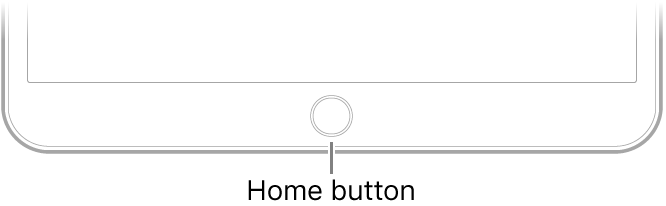
If your iPad needs to be powered on, press the top button and hold until the Apple logo appears.
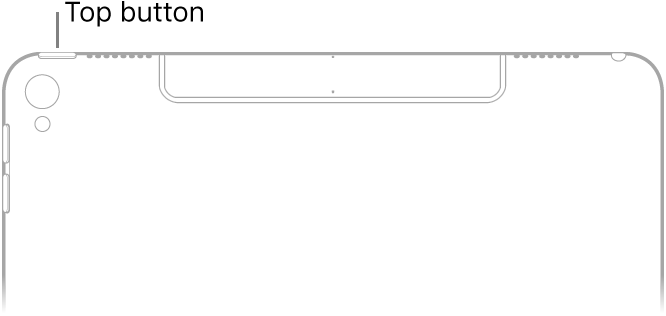
HOW TO CHARGE YOUR IPAD
To charge your iPad, connect the iPad to a wall outlet with the power adapter and the USB cable.
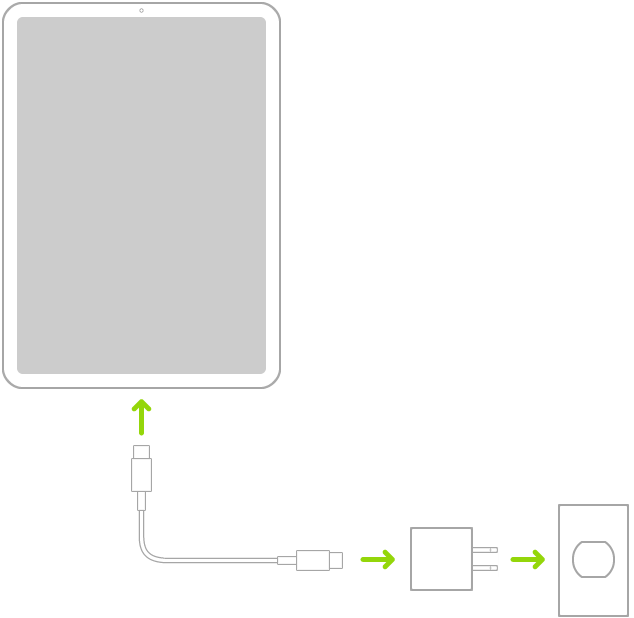
How to show the percentage of the battery
Tap the Settings app
Tap on the Battery option
Turn on the Battery Percentage option
How to restart an 8th Gen
How to restart a 10th Gen
Hold to top button and the top volume button until a slider shows on the screen. Use the slider and wait for 10 seconds before holding down the top button.
HOW TO CONNECT TO YOUR HOME WIFI/INTERNET
When you first receive your iPad it will be connected to the school's wifi automatically.
To connect your iPad to your home wifi or any other wifi,
Tap the Settings app
Tap the Wifi option
Tap on the network option you would like to join
Enter the password
